19 February 2018
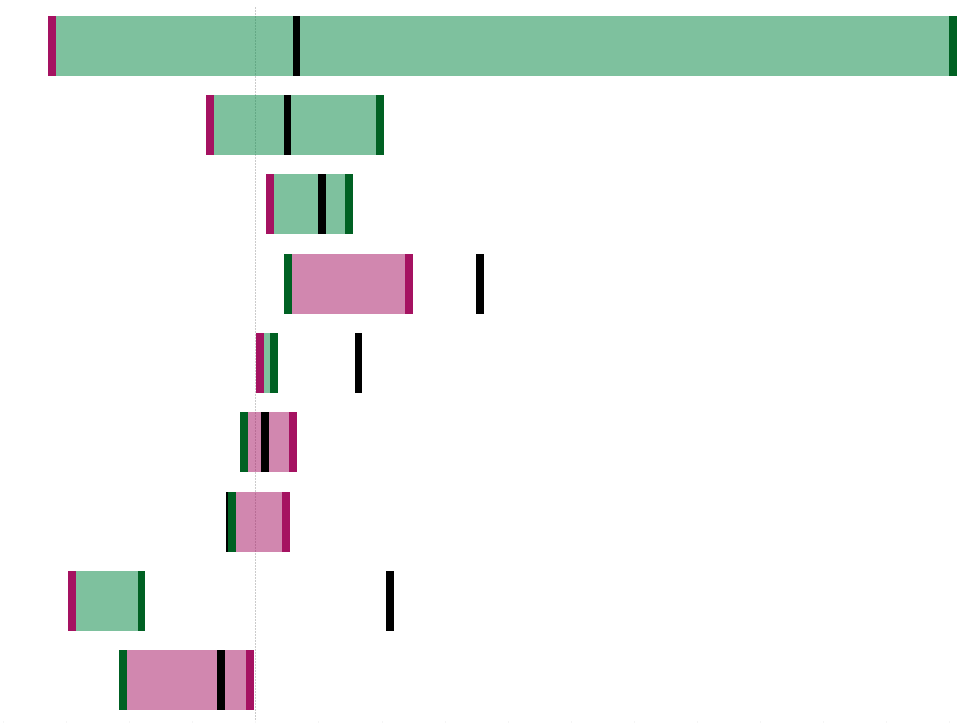
I was recently handed over the following chart to continue working on. It is a dual axis with both marks cards as Gantt bars. One axis has the thick horizontal bars and the other has the vertical end points for actual v budget as well as prior month (see below). What I want to do to improve this slightly is thicken the vertical endpoints so they are more distinguishable (if I increase the size on the marks card it only increases their height, I want to increase the width).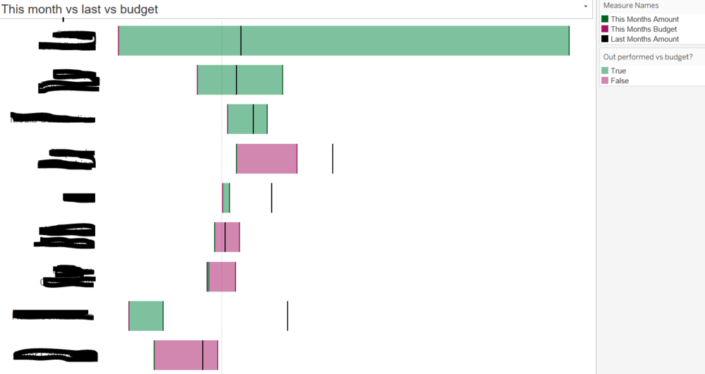 Initially I tried putting a calculation of SUM(0.3) on size but this is what happened.
Initially I tried putting a calculation of SUM(0.3) on size but this is what happened.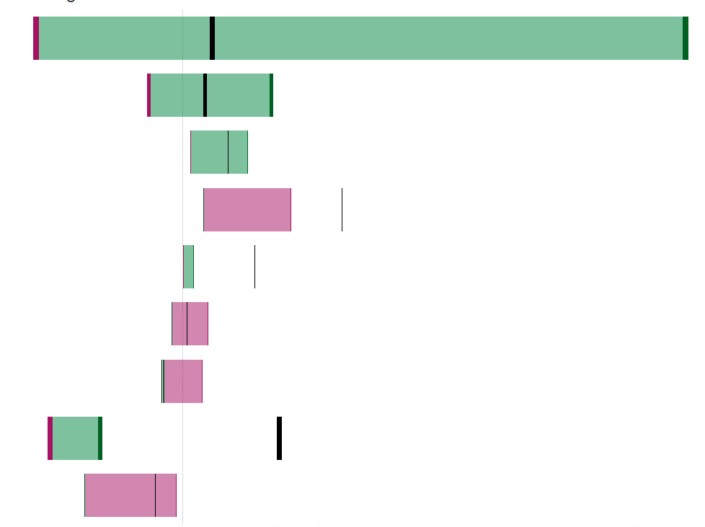 We can see here that the thickness of the Gantt endpoints are dependent on their distance from zero – this wasn’t what I was going for as I wanted them to be of equal size.This comes down to Tableau’s Order of Operations. As the calculation ‘SUM(0.3)’ is seen around the same level of detail as a Measure filter I needed to give this calculation a boost. The way I did this was by making it an LOD. It didn’t take much, just changing the calculation from ‘SUM(0.3)’ to ‘{SUM(0.3)}’ gave me this.
We can see here that the thickness of the Gantt endpoints are dependent on their distance from zero – this wasn’t what I was going for as I wanted them to be of equal size.This comes down to Tableau’s Order of Operations. As the calculation ‘SUM(0.3)’ is seen around the same level of detail as a Measure filter I needed to give this calculation a boost. The way I did this was by making it an LOD. It didn’t take much, just changing the calculation from ‘SUM(0.3)’ to ‘{SUM(0.3)}’ gave me this.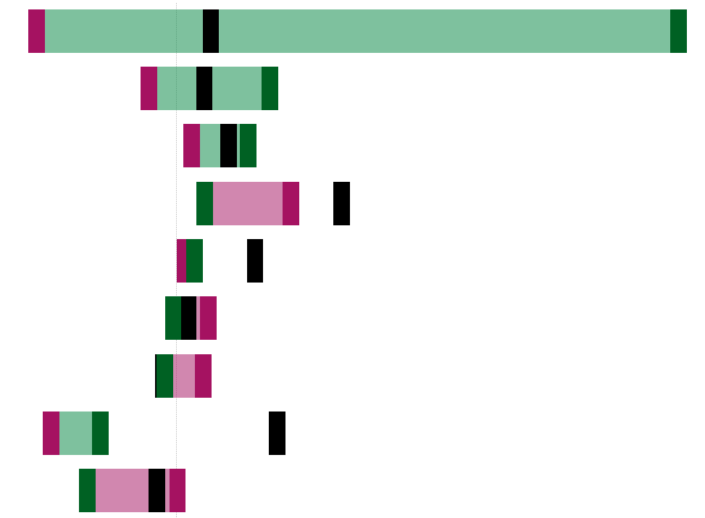 These were a little too thick for me so I brought down the 0.3 to 0.1 and that gave me the look I was after.
These were a little too thick for me so I brought down the 0.3 to 0.1 and that gave me the look I was after.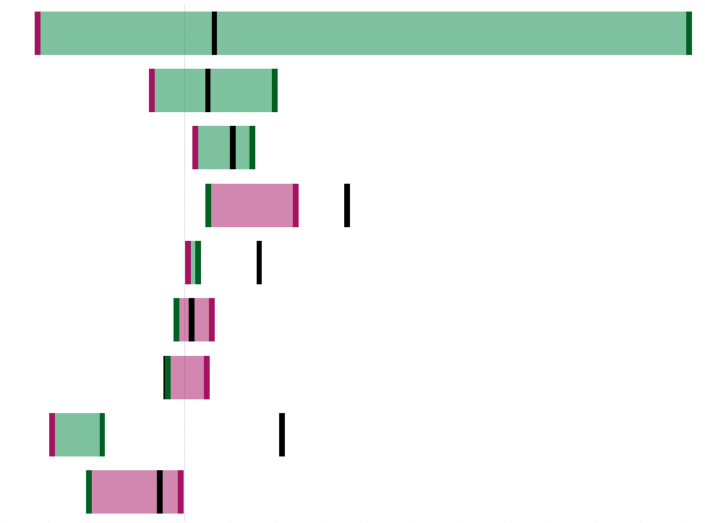 Now my Gantt endpoints were distinguishable from each other and most certainly visible.If you would like to construct some Gantts where they do vary in size I would suggest reading Gwylim Lockwoods blog here.
Now my Gantt endpoints were distinguishable from each other and most certainly visible.If you would like to construct some Gantts where they do vary in size I would suggest reading Gwylim Lockwoods blog here.
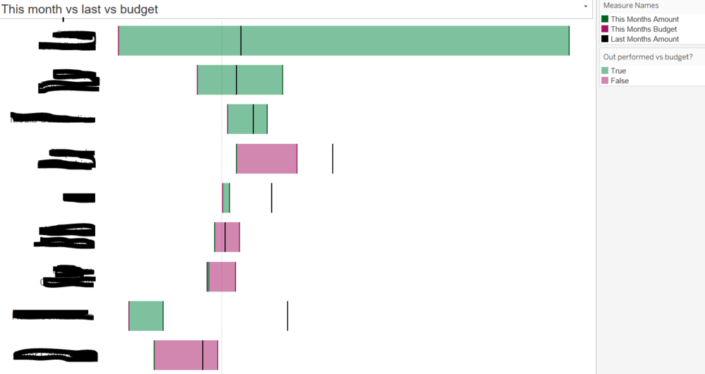 Initially I tried putting a calculation of SUM(0.3) on size but this is what happened.
Initially I tried putting a calculation of SUM(0.3) on size but this is what happened.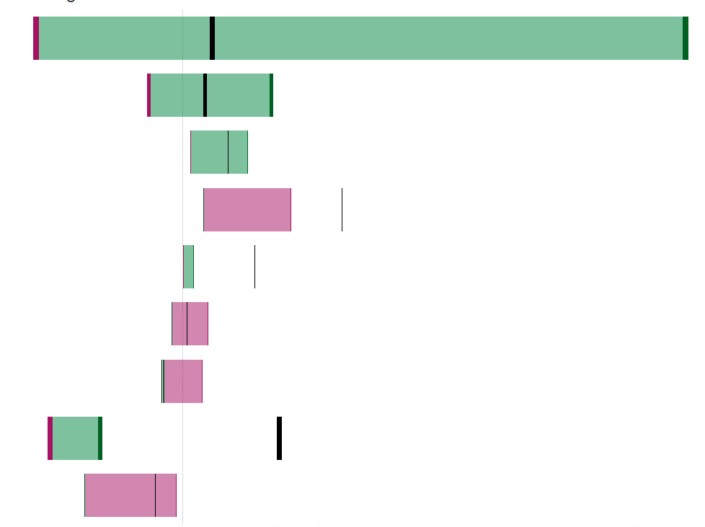 We can see here that the thickness of the Gantt endpoints are dependent on their distance from zero – this wasn’t what I was going for as I wanted them to be of equal size.This comes down to Tableau’s Order of Operations. As the calculation ‘SUM(0.3)’ is seen around the same level of detail as a Measure filter I needed to give this calculation a boost. The way I did this was by making it an LOD. It didn’t take much, just changing the calculation from ‘SUM(0.3)’ to ‘{SUM(0.3)}’ gave me this.
We can see here that the thickness of the Gantt endpoints are dependent on their distance from zero – this wasn’t what I was going for as I wanted them to be of equal size.This comes down to Tableau’s Order of Operations. As the calculation ‘SUM(0.3)’ is seen around the same level of detail as a Measure filter I needed to give this calculation a boost. The way I did this was by making it an LOD. It didn’t take much, just changing the calculation from ‘SUM(0.3)’ to ‘{SUM(0.3)}’ gave me this.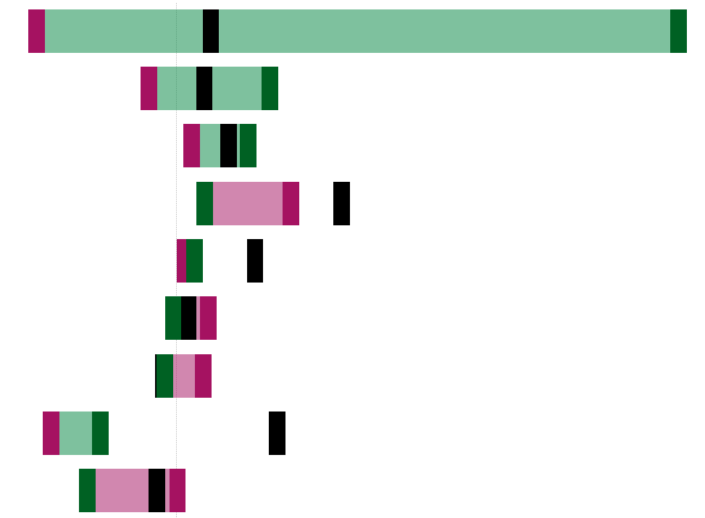 These were a little too thick for me so I brought down the 0.3 to 0.1 and that gave me the look I was after.
These were a little too thick for me so I brought down the 0.3 to 0.1 and that gave me the look I was after.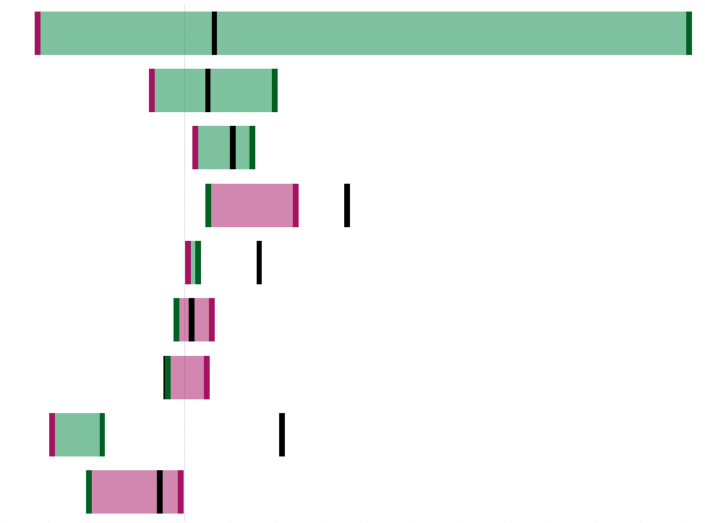 Now my Gantt endpoints were distinguishable from each other and most certainly visible.If you would like to construct some Gantts where they do vary in size I would suggest reading Gwylim Lockwoods blog here.
Now my Gantt endpoints were distinguishable from each other and most certainly visible.If you would like to construct some Gantts where they do vary in size I would suggest reading Gwylim Lockwoods blog here.