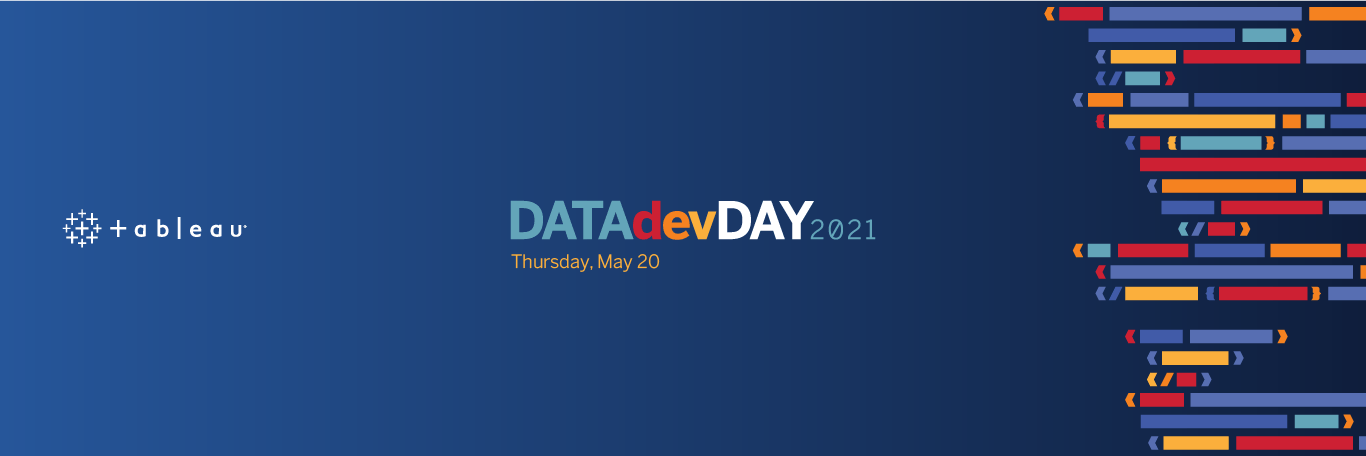
Tableau developers or DataDevs play an active part in Tableau's community. Bringing together their creativity, coding skills, and knowledge of Tableau, they use Tableau's APIs to embed dashboards into websites, run machine learning models in Tableau, create custom alerts, and even play chess on a dashboard. To celebrate this part of the community, Tableau run their first DataDev Day on May 20, 2021. This was a one-day event showcasing how one can integrate or customize Tableau using its Developer tools.
If you missed the event back in May, the session recordings are now available to watch on Tableau's website. I'd recommend starting with the Keynote by Tableau's Chief Technology Officer Andrew Beers to learn more about the history of Tableau's Developer Platform, and see what new functionality is coming up (keep an eye on Embedding API v.3 and Project Syros!).
When working with developer tools, it's rarely a case of using just one API. For example, in my DataDev Day talk, I show how to combine Tableau's Metadata and REST APIs with TabPy framework to automate the creation and maintenance of a data dictionary. That's why in this post I selected five DataDev Day sessions that give you a better understanding of how to combine different Tableau's APIs to automate your work or build a fully functional Tableau-based application.
1. Top DataDev Tips for Tableau Admins, by Dr. Amy Wu
If you are a Tableau Server Admin who wants to understand how to make your work more efficient, start with this session. Amy talks about how to improve security with a Personal Access Token when working with Tableau's REST API, create custom alerts using webhooks, and query Metadata API to perform impact analysis of content and data sources on your Tableau Server.
2. Automate Everything - How JPMorgan keeps up with user demand, by Zak Geis
Managing one Tableau Server can be time-consuming and involve a lot of manual tasks. Imagine if you need to manage 70 servers with 130k users and 15k workbooks? This session is a great example of how to structure Tableau Server administration at scale, and automate manual and time-consuming processes. Zak focuses on automation of workbooks deployment using a custom-built web application, and a combination of Tableau's REST, Document, JavaScript and Dashboard Extension APIs. He also shares practical lessons his team learned while building this project.
3. Tableau Extensibility Framework, by Timo Tautenhahn
This session gives a good introduction into how to integrate Tableau with external web services to perform machine learning directly in Tableau dashboard. It walks you through all the stages of such process: problem identification, designing architecture, and practical implementation. Timo also demoes how this integration works in Tableau using a quality control dashboard in microchip manufacturing.
4. From an API Call to an Enterprise Application, by Zachary Ahrens and Andrew Speckin
Automation is one of my favourite topics, and this session is about how to automate a repeating process with Tableau Developer tools. Zachary and Andrew walk you through the process of designing and building a Python application that gets the list of slow-performing workbooks published on Tableau server using REST API, queries the Metadata API to get detailed information about each workbook, sends the results of the audit to users, and stores these results in a published data source using Hyper API. It was useful to see not only how different parts of the project (user interface, Python code, and a custom email template) fit together, but also what should be considered when a similar project is put into production at an enterprise level.
5. Embedding Concepts - Building a Strava App with Tableau, by Timothy Vermeiren
I believe that the best way to learn something new is to find a project that is interesting for you personally. Timothy's session is an example of how a personal project can give you skills for building a fully functional app that can be put into production at an enterprise level. In this session, he is talking about how to embed a Tableau dashboard into a custom web application with Tableau's JavaScript API, and use the REST API to automatically create a new user on Tableau Server upon their registration. One of the most interesting parts of the session for me was an explanation of how trusted authentication works when embedding a dashboard.
Feeling inspired? Join Tableau's Developer Platform to learn more.
