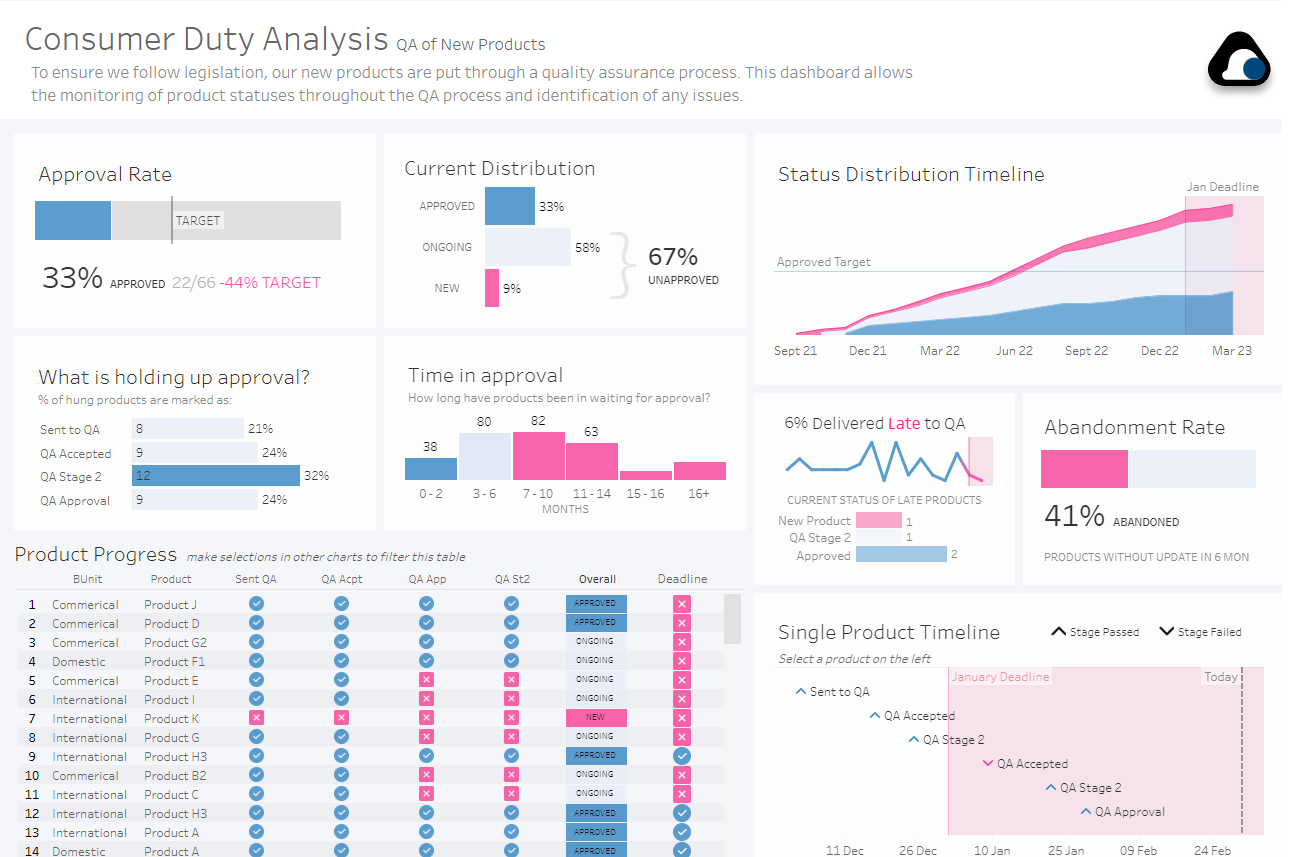
The FCA’s Consumer Duty standards are aimed at ensuring consumers of financial products are treated fairly. The principle is broken down into four main areas:
Products & Services - are products and services on offer applicable and useful for customers?
Price & Value - are these products priced fairly?
Consumer Understanding - are products clear and understandable so that customers know what they’re buying?
Consumer Support - do firms offer a good level of support to their customers?
Tracking KPIs associated with each of these is important to ensure regulations are being followed. This is why my colleagues Chris, Ellen and Jake have built some example Tableau dashboards for reporting these key metrics.
However, given the various potential sources of data for any one of these points, it’s critical to be able to collect, combine and output this data into an accessible format for analysis.
This situation is the bread & butter of Alteryx.
This process is inevitably going to be dependent on where your data is kept, so the details may vary greatly from one firm to the next, but the overarching concepts below can be universally applied.
Connect to the data
Alteryx has wide ranging capabilities to input data from various sources. This ranges from in-built connectors for standard systems such as databases, to community-built connectors for more niche systems all the way to completely custom integration with APIs.
For instance, the Input Data tool has built-in connectivity to virtually any ODBC-enabled relational database as well as a variety of cloud-based sources.
The Alteryx Community Gallery hosts an array of tools, many of which are built to connect to specific systems to input data. Many of these are built by Alteryx themselves, such as the Salesforce Input and Google Analytics tools.
The vast majority of modern enterprise systems include developer tools such as API endpoints for programmatic access. By utilising the Download tool, Alteryx can directly connect to any API which allows for very specific data to be extracted from source systems effectively enabling custom data connectors to be built.
Wherever the data is kept, Alteryx has an option to extract it.
Prepare the data
Once we’ve got hold of the data, it needs to be prepared. This step will naturally depend on your data, but one of the key aims is to combine each data set from each system into a single source of truth.
Combining data sets in this way can be achieved with a combination of tools, primarily those in the Join palette. The Join tool itself allows for different columns to be combined into a single table.
For instance, one requirement may be to link transaction level information to results from customer feedback surveys so we can identify which products have been purchased and the customer’s perception of them.
Outputting the data
With the data ready, we need to analyse it. Fortunately, data visualisation and analysis is easy with Tableau!
Alteryx has the ability to output to various locations including your Enterprise Data Warehouse through the Output Data tool or directly to Tableau via the Tableau Output tool which publishes the data to a Tableau Server, enabling a seamless connection between your data pipeline and reporting tool.
Automating the analysis
With all the steps in place, we lastly need to make sure we have up-to-date data flowing into our Tableau dashboards. With Alteryx Server, the workflows which connect to, process and output the data can be scheduled to run on a regular cadence, ensuring our reporting is as relevant as possible.
Next steps
This provides a high-level overview of how you might go about getting Consumer Duty data ready for reporting, but as with anything the devil is in the details. If you'd like us to help explore the nuances of your Consumer Duty data pipeline, please get in touch.
