30 September 2015
Auto-completion during formula edition appeared first in Tableau version 9.0. We could rely on this functionality in the calculated field editor window or in-pill editing on the colums / rows shelves and on the marks card. There are two additional places in Tableau where you can edit custom formulae. The first instance is defining a filter by a formula (either by a custom condition or the Top/Bottom N by a formula. The second one is when we create a set by a custom condition or select the Top/Bottom N members of the dimension by a formula to form that calculated set.Calculated set by a formula in v9.0 - we had to be sure of the field names and formula syntax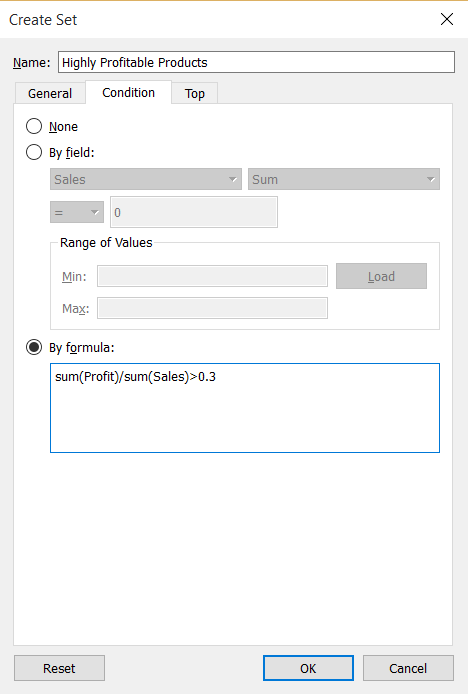 Nothing was helping us in writing the formula, dragging-dropping fields from the data window was not available and there was no auto-complete to recognize functions or field names. It seemed that calculated filters and sets were forgotten.This has changed in the freshly released version 9.1. While the pill drag and drop is still unavailable in the windows of calculated filters and sets, auto-complete is right there at our aid.
Nothing was helping us in writing the formula, dragging-dropping fields from the data window was not available and there was no auto-complete to recognize functions or field names. It seemed that calculated filters and sets were forgotten.This has changed in the freshly released version 9.1. While the pill drag and drop is still unavailable in the windows of calculated filters and sets, auto-complete is right there at our aid.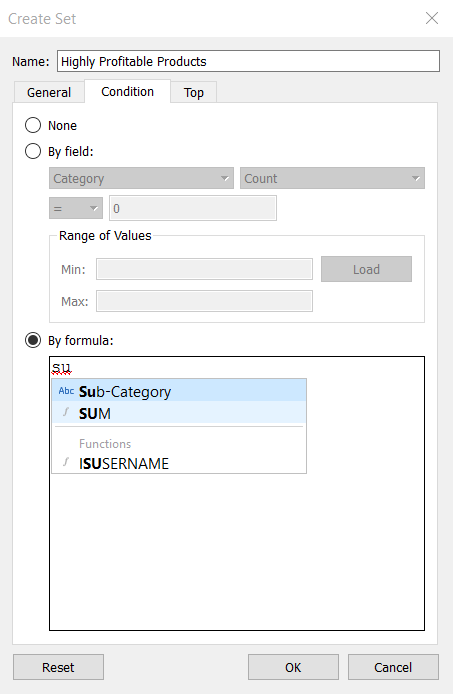
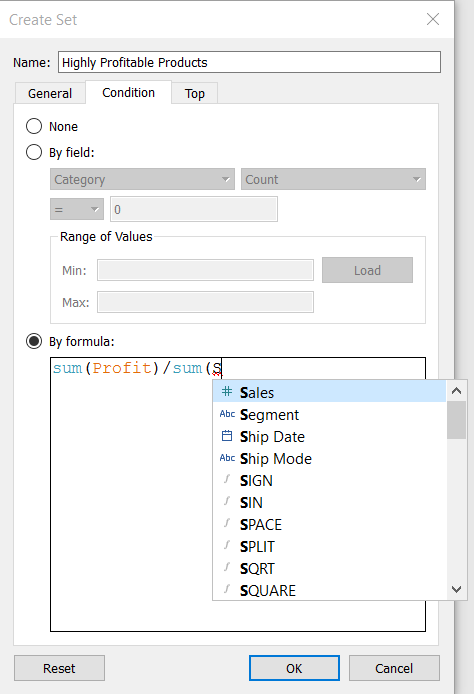 In line with this we are also notified earlier about any errors committed in the formula syntax. In version 9.0 we had to apply the formula to have it evaluated by Tableau, from 9.1 every potential error is indicated in the embedded formula editor window right along writing the formula. So we get earlier feedback on our work and also more accurate, Tableau showing where the error is located in the syntax.Tableau 9.0 vs. Tableau 9.1
In line with this we are also notified earlier about any errors committed in the formula syntax. In version 9.0 we had to apply the formula to have it evaluated by Tableau, from 9.1 every potential error is indicated in the embedded formula editor window right along writing the formula. So we get earlier feedback on our work and also more accurate, Tableau showing where the error is located in the syntax.Tableau 9.0 vs. Tableau 9.1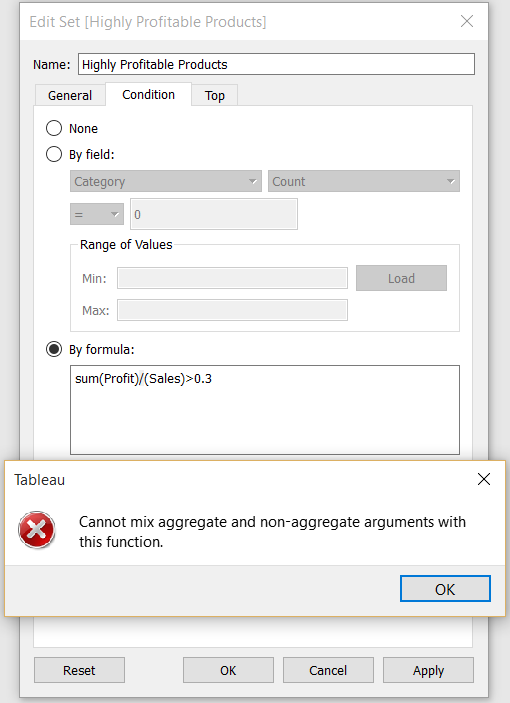
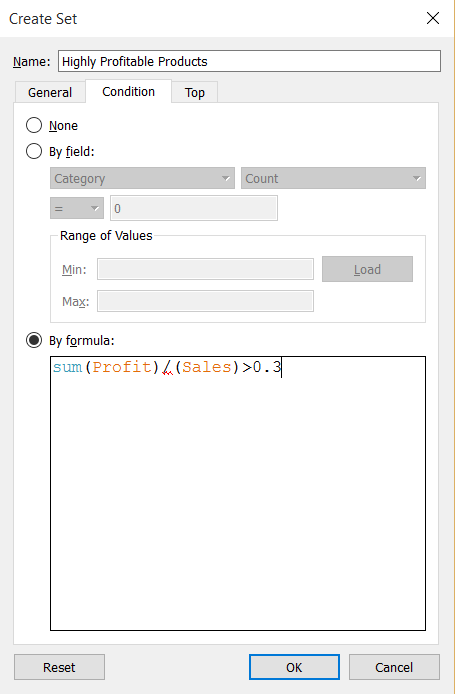 With this added feature this outstanding data visualisation, data discovery tool has become even more user friendly. It is highly recommended to upgrade to Tableau version 9.1 to to enjoy the benefits of all the new functionalities!
With this added feature this outstanding data visualisation, data discovery tool has become even more user friendly. It is highly recommended to upgrade to Tableau version 9.1 to to enjoy the benefits of all the new functionalities!
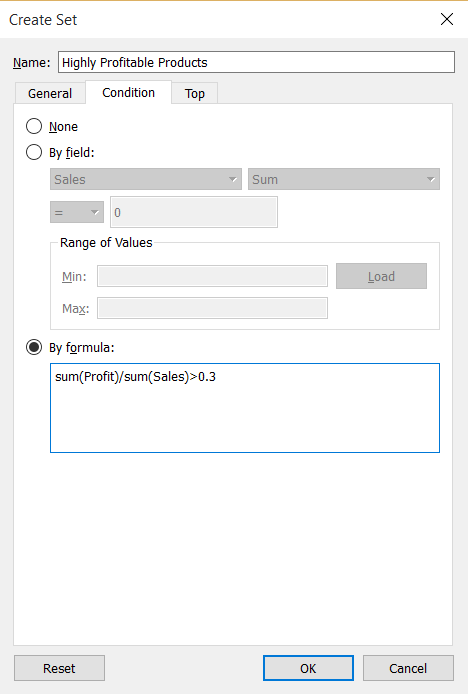 Nothing was helping us in writing the formula, dragging-dropping fields from the data window was not available and there was no auto-complete to recognize functions or field names. It seemed that calculated filters and sets were forgotten.This has changed in the freshly released version 9.1. While the pill drag and drop is still unavailable in the windows of calculated filters and sets, auto-complete is right there at our aid.
Nothing was helping us in writing the formula, dragging-dropping fields from the data window was not available and there was no auto-complete to recognize functions or field names. It seemed that calculated filters and sets were forgotten.This has changed in the freshly released version 9.1. While the pill drag and drop is still unavailable in the windows of calculated filters and sets, auto-complete is right there at our aid.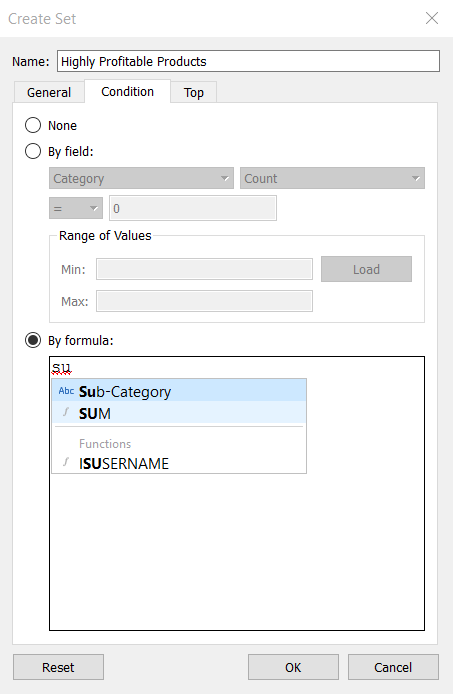
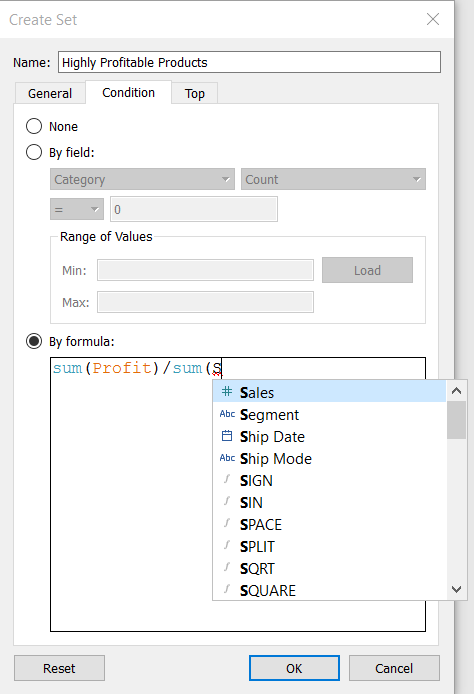 In line with this we are also notified earlier about any errors committed in the formula syntax. In version 9.0 we had to apply the formula to have it evaluated by Tableau, from 9.1 every potential error is indicated in the embedded formula editor window right along writing the formula. So we get earlier feedback on our work and also more accurate, Tableau showing where the error is located in the syntax.Tableau 9.0 vs. Tableau 9.1
In line with this we are also notified earlier about any errors committed in the formula syntax. In version 9.0 we had to apply the formula to have it evaluated by Tableau, from 9.1 every potential error is indicated in the embedded formula editor window right along writing the formula. So we get earlier feedback on our work and also more accurate, Tableau showing where the error is located in the syntax.Tableau 9.0 vs. Tableau 9.1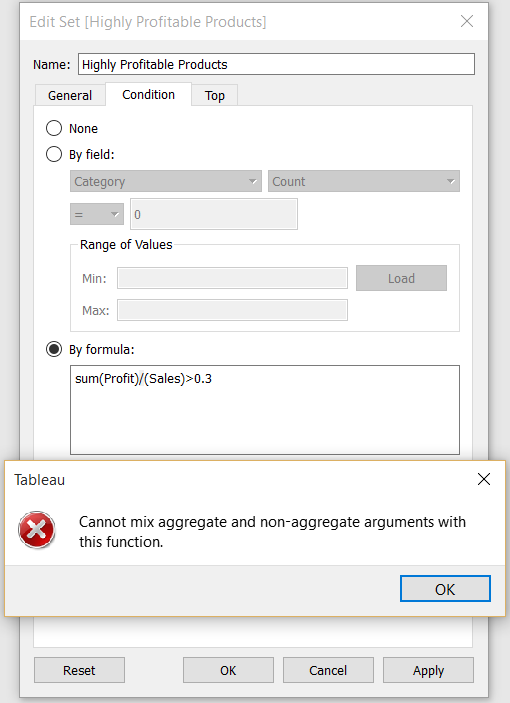
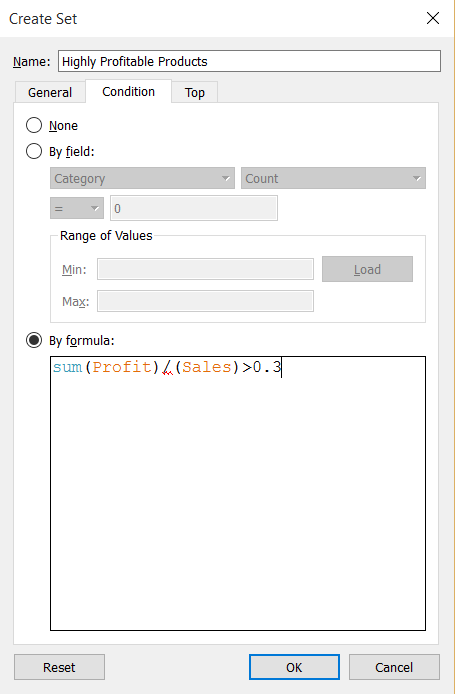 With this added feature this outstanding data visualisation, data discovery tool has become even more user friendly. It is highly recommended to upgrade to Tableau version 9.1 to to enjoy the benefits of all the new functionalities!
With this added feature this outstanding data visualisation, data discovery tool has become even more user friendly. It is highly recommended to upgrade to Tableau version 9.1 to to enjoy the benefits of all the new functionalities!