12 November 2018
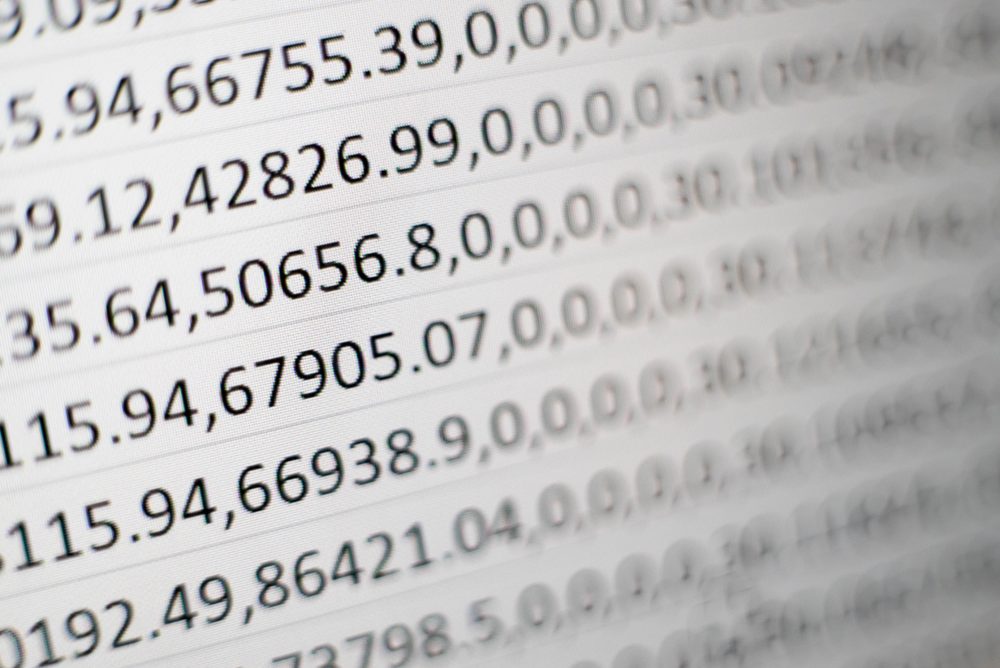
The integration of R in Alteryx allows predictive analysis to happen in a more accessible for with ease of use. A key thing to remember when working with creating a predictive model is that every modelling paradigm in R has a predict function.The image below is what the R tool in Alteryx looks like:

df <- read.Alteryx('#1', mode='data.frame')
write.Alteryx(df, 1)
If you want to access your data and see it in the output you have to remember to write: write.Alteryx()When we have input data into the R Tool and don't attach any outputs. As an example, let's use the function names, which lists all the column headers for a data frame; this will enable us to know what reference to use the different columns of data individually.Why is reading and outputting data in R different in Alteryx?R is being used within the Alteryx software, for Alteryx and R to be used together, there needs to be data passed between Alteryx and R. This happens through the package Alteryx developed called AlteryxRDataX. This adds an advantage to Alteryx users because it allows them to benefit from all the R community by installing R packages, this increases Alteryx functionality. A lot of these functions can be auto-populated from a drop-down menu in the R Tool configuration.There is a great tool you can install built by Dan Putler that allows you to install R packages to access within the R tool: https://bit.ly/2HkW3kJ Using a dataset which is just names of boys and girls as Input '#1', I read my data and I want to find out what my column headers are:My.Dataset <- read.Alteryx('#1', mode='data.frame')
names(My.Dataset)
Because I haven't written write.Alteryx(), my R Tool doesn't produce anything in any of its 5 outputs. Instead, it lists what would be found in the R command window in the 'Messages' section of the Configuration panel.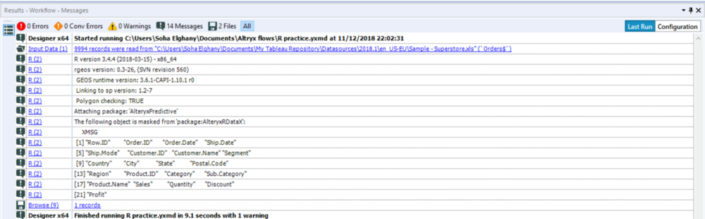
- Dimensions, which R calls factors
- Measures, which R calls numerics.
sapply(My.Dataset,class)
sapply: applies the function class to all of the columns of the specified dataset if you do want to convert a data type to something different it recommended to do that before in Alteryx instead of trying to do it in R tool, one of the biggest reasons for this is that it's easier. If R is incorrectly assigning the wrong data type then you can use as.factor to force the conversion within your code in the R tool.It's also key to note that all of the predictive tools in Alteryx are built using the R tools, this allows for accessible predictive analysis without the need of knowing how to code but also it makes predictive analysis too accessible to people who don't understand the maths underlie predictive analysis, which is why it's crucial to first understand how predictive analysis works before making decisions based on the output.