Alteryx is an extremely fast data prep and investigation tool. Workflows can analyse large data sets in a matter of seconds. Lengthy modules however can show a bit of a lag... here are a few tricks to optimize module performance and speed.Implementing the Select tool  after an input allows you to keep only data fields that are needed. Uncheck unknown (new-appearing fields), and if unsure these can be deselected after the module has been built.
after an input allows you to keep only data fields that are needed. Uncheck unknown (new-appearing fields), and if unsure these can be deselected after the module has been built. By also dropping the Auto Field tool after an input will increase speed because it automatically reduces the size of string fields to the shortest possibility.An alternative is to manually adjust these options in the Formula and Join tools. All changes can be reset in the Options menu in the tool configuration window, where duplicate fields can also be removed.
By also dropping the Auto Field tool after an input will increase speed because it automatically reduces the size of string fields to the shortest possibility.An alternative is to manually adjust these options in the Formula and Join tools. All changes can be reset in the Options menu in the tool configuration window, where duplicate fields can also be removed.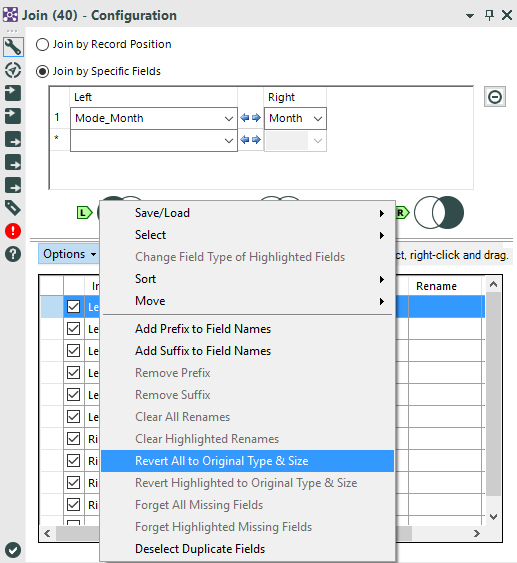 Tool Configuration Menu
Tool Configuration Menu
Lastly, remember that when working with large data sets you can limit the number of rows coming into the workflow. Go to Workflow configuration>Runtime>Limit for All Inputs.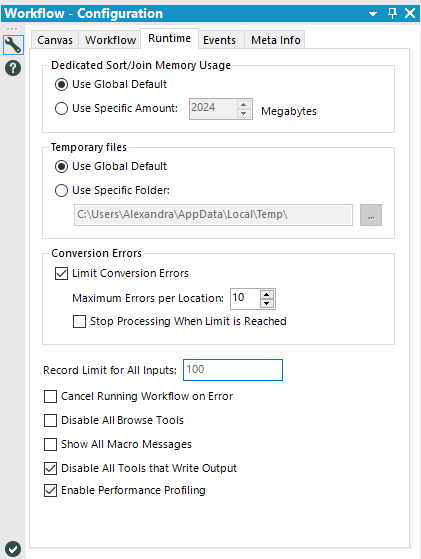 Workflow Configuration Menu
Workflow Configuration Menu
