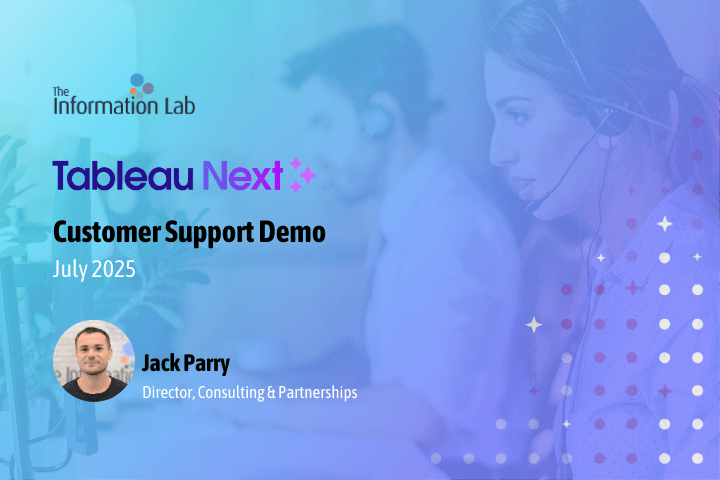
How Tableau Next Transforms Customer Support
Customer support teams are often stuck in a familiar cycle. Dashboards give them visibility into how things are going, but the moment they need to take action, they’re jumping between tools, asking follow-up questions, and hoping something doesn’t fall through the cracks.
Tableau Next changes that. It brings intelligence into the workflow by turning Tableau into more than just a place to view data. Now, users can ask questions in plain language, uncover issues faster, and take action, all without leaving the dashboard.
At The Information Lab US, we recently explored this through a real-world customer support example. Jack Parry, our Director of Partnerships and Consulting, walked through what it looks like when a manager can move from insight to resolution in a single flow. Here’s what we learned, and why it matters.
What Is Tableau Next?
If you’ve used Tableau Server or Tableau Desktop, you already know the power of dashboards. Tableau Next builds on that foundation and introduces a more dynamic, integrated way to work with data.
It includes:
A semantic data model to define business terms consistently across teams
Concierge, an Agentforce skill for data analytics accessed directly in Tableau Next
The ability to connect with systems like Salesforce Service Cloud, making it possible to take action straight from the dashboard
Instead of just visualising what’s going on, users can explore context, ask follow-up questions, and resolve issues in the same workspace. For teams on the front lines, that shift changes everything.
The Customer Support Challenge
Here’s a scenario that many support managers will recognise:
You want to improve customer satisfaction, so you open a dashboard. It shows how many tickets are open, how long they’ve been sitting, and what your CSAT score looks like. Helpful, yes, but it doesn’t tell you what to do next.
To get that insight, you’d usually start applying filters, drilling into different sheets, or messaging a colleague for background. That kind of context-switching slows everything down.
Now imagine simply asking Agentforce the question directly and getting a real answer, with the right context included.
From Question to Insight in Seconds
That’s exactly what Jack did in the following demo. Using Tableau Next and Agentforce, he typed:
"Who are the top and bottom performing advisors?"
Rather than making assumptions, Agentforce asked him to clarify: Should it rank performance by CSAT score, time to close, or first response time? Jack chose CSAT and specified he wanted the top three and bottom three advisors.
Seconds later, the results appeared. One advisor stood out with a low CSAT score and several open tickets. One of them had been unresolved for more than 80 days and was flagged as a severe issue.
All of this surfaced in real time. No filters. No formulas. No SQL. Just a clear answer to a clear question.
Taking Action Without Leaving Tableau
Insight is one thing. Taking action is where real impact happens.
After checking in with the advisor through Slack, Jack learned that the issue was related to a locked customer account. IT was working on it and expected it to be resolved within 24 hours.
Typically, updating the customer would mean logging into Service Cloud, tracking down the case, and adding a comment.
But Jack didn’t leave the dashboard.
He asked Agentforce to update the case, provided the case ID, and included the update message. Agentforce logged it directly into Service Cloud. The customer was informed, the ticket was updated, and it all happened without switching tools.
What This Looks Like in Practice
For support teams, this kind of workflow means less overhead, faster responses, and stronger coordination across platforms.
Here’s what teams can expect with Tableau Next:
Faster follow-up Managers can ask questions in plain language and get actionable answers in the moment.
Less context-switching No more toggling between Tableau, Slack, and Service Cloud. The dashboard becomes the workspace.
Clearer accountability Updates and decisions happen inside the platform, keeping everyone on the same page.
Smarter workflows With insight and action in the same place, support leaders can spend less time navigating systems and more time solving problems.
Beyond Support: A Platform Built for Action
While this example focused on customer support, Tableau Next has broad applications across the business.
A sales manager can ask which deals are stalled and log a coaching note in Salesforce
An operations lead can identify late shipments and notify fulfillment teams
A finance analyst can flag overspending and alert stakeholders
The flexibility of Tableau Next means any team that works with data and needs to move quickly can benefit from it.
A New Kind of Dashboard Experience
What sets Tableau Next apart isn’t just the AI assistant or the new tools. It’s the shift from analysis to action.
Traditional dashboards show what’s going on. Tableau Next helps you do something about it.
With natural language capabilities, proactive alerts, and integration with business systems, Tableau Next turns reporting into resolution.
Watch the Demo
Want to see it in action?
In this walkthrough, Jack Parry demonstrates how a customer support leader can use Tableau Next to ask questions, investigate issues, and resolve them all without leaving the dashboard.
Ready to Explore What’s Next?
If your team is looking to move faster, work smarter, and close the loop between insight and action, Tableau Next could be the right fit.
Contact us at info@theinformationlab.co.uk to see how Tableau Next can enhance your business.
