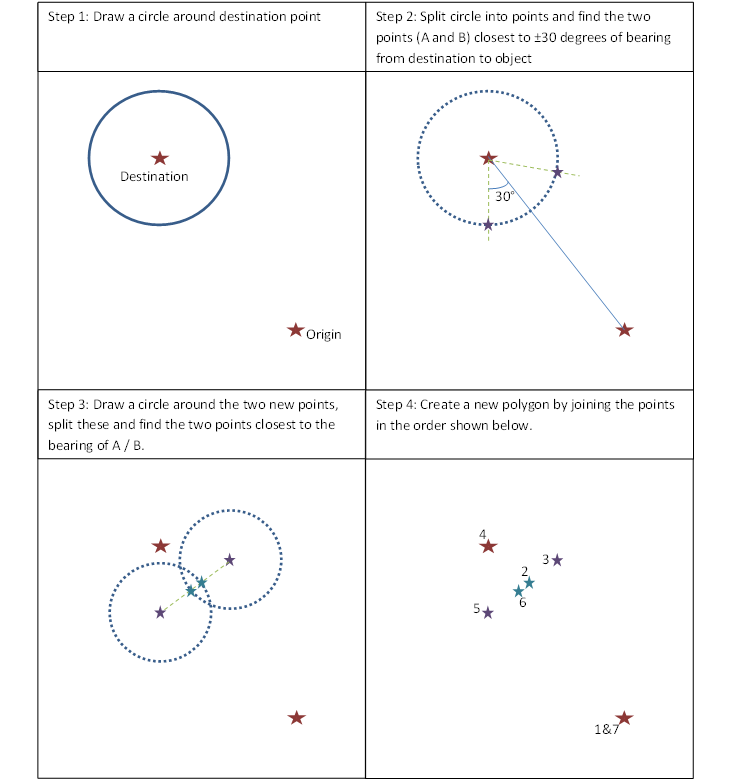23 January 2014
At The Information Lab we like a challenge and so, when we saw this visualisation last week, we wanted to try something similar as a Tableau visualisation, using arrows to show the migration flows. Certainly this would be hard enough, but we also wanted to make it accessible; so no tough mathematics, no complex table calculations and no coding at all. Could it be done? Well to test him out we gave the problem to one of our newest recruits Chris Love to see what he'd make of it.Let's start with final dashboard to let you judge the result for yourself and then we'll let Chris guide you through how he built it and how you can build similar visualisations quickly and easily.[tableau server='public.tableausoftware.com' workbook='USMigrationFlows2012' view='Dashboard' tabs='yes' toolbar='no' revert='all' refresh='yes' linktarget='' width='560px' height='810px'][/tableau]If you looked at the second dashboard then I hear you shouting 'You cheated! You used a separate application to generate the data'. Well sorry folks, but that's how us new guys make a name for ourselves - by building things even the most advanced users would find difficult. So yes, to generate the data I used Alteryx - a data manipulation tool that specialises in data manipulation and geospatial analysis (as well as predictive analytics) - but I assure you all it required was some straightforward data manipulation and a little bit of an imagination for problem solving - as promised there were no complex calculations and no hard maths.Let's start by looking at the problem of generating the arrows themselves, how can we solve this? My Alteryx experience told me that all I needed was a set of points for each arrow and then I could use the Alteryx Build Polygon Tool to generate the shapes as polygons (Adam Riley at Alteryx recently independently used this technique to draw gauges in Alteryx reports). If you remember doing dot-to-dots as a child then this will be familiar to you, all we need to do is generate the dots, in order, and Alteryx will help us to do the rest. I put my thinking cap on and came up with the following 'maths-free' approach.Makes sense right? There are so many other ways of solving this problem but I like the simplicity of this solution, and Alteryx allows me the luxury of solving the problem in the way I want; in fact that's one of the reasons that makes Alteryx appealing for such a wide range of problems - it allows you to concentrate on solving the problem your way, and take away any coding challenges. So what tools does Alteryx provide to help me implement my solution? Let me introduce some of them and talk about how they are traditionally used, and how I'm using them:here and take a look at how it works in Alteryx (download a trial if you haven't already).I've also created a public 'app' in the Alteryx Gallery using my Arrow Generation module. Apps are simple to set up via Alteryx and can be instantly published to the Gallery via one button click. The result? Anyone can now generate their own arrows for tableau, in tde format, using a free, public application. Visit the app* here and register for the gallery to try it out, no software install necessary, and watch the three minute video below to see how easy this is for any to produce stunning visualisations in Tableau using this app - and make sure you let us know what you think.*Please note the app is not necessarily production ready, and hasn't been tested thoroughly to catch all errors - it is intended as a demonstration of what is possible.