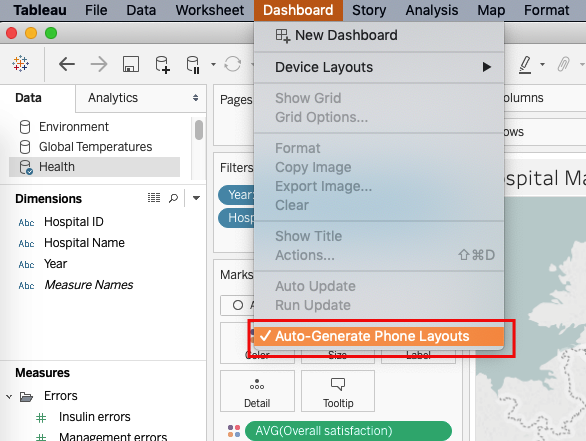As Tableau users increasingly seek insight on the go, mobile dashboards are becoming an increasingly common request. For some time now, Tableau has included the ability to create layouts for different device types, notably, desktop (Default), tablet and phone.
In the most recent release (2019.1) Tableau enhanced the capability by introducing automatic dashboard phone layouts. This means that if you’ve built a dashboard and published just the desktop version, tableau will do its best to generate a mobile layout for you if a user views it on a phone. In the video below, we take one of the sample workbooks, switch it to a phone layout and you can see the Tableau automatically flows the content to suit the orientation and phone format with a long scroll based dashboard. This would be what the user sees if you didn’t add a phone layout yourself.
This feature comes enabled by default and is a great time saving, but in some cases, you might want to switch this feature off to build something more bespoke or you don’t want the web version of your workbook to have a phone layout that you’ve maybe not had the chance to check. To do this you have 2 approaches.
The first is to keep the automatic phone layout creation on but once you have your layout, customise and make it bespoke as I did int he video above when I switched to ‘Edit layout myself’.
The second is to disable it in the menu settings so the option isn’t on by default. This way if you only build a desktop design and publish it up, users on mobile devices will still only see the desktop design as the automatic creation isn’t enabled. Note, if you use Tableau Public, auto-generated phone layouts are off by default so no need to do this but likewise this menu is how you enable it.