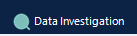
Have you ever used a CrossTab tool in Alteryx, then noticed that the new column headers are messed up?
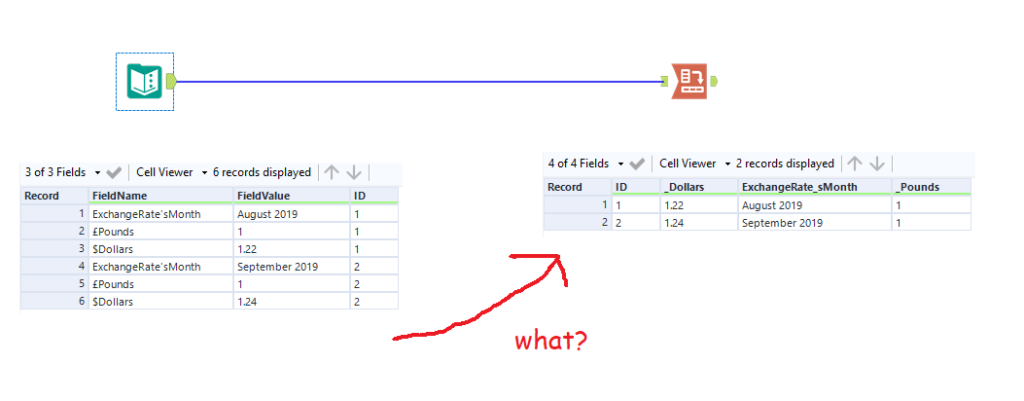
Irritating, isn't it? Basically, anything in a string that isn't a letter or a number will be converted to an underscore when it becomes a new column after a CrossTab tool.
There are a few solutions out there in blogs and on the community, but I haven't seen one which uses the Field Info tool, a handy trick that my colleague Ian Baldwin pointed out the other day. The Field Info tool is probably the most robust solution, because it doesn't require any manual corrections that you would have to update when new string values come into your data. It requires no configuration, and in most cases it provides the original string in the Source data:
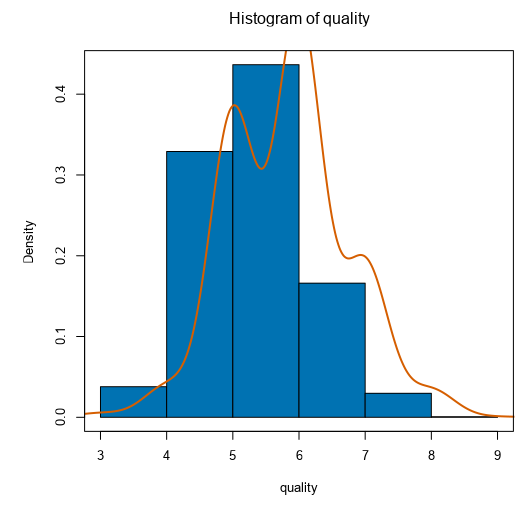
You can then use a Text to Columns tool to parse out the original string from the Source field by splitting to columns on a colon delimiter:
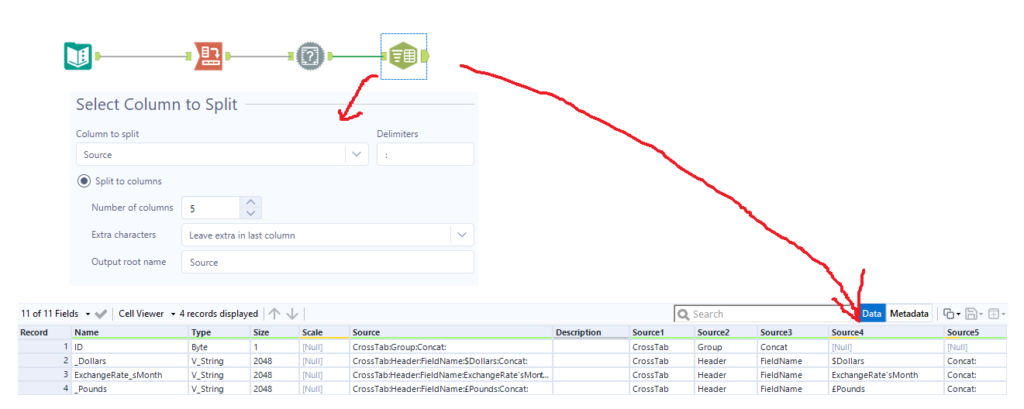
Then filter out rows where Source4 is null, as these don't need to be renamed. After that, you can put in a Dynamic Rename tool, set it to take field names from right input rows, and make sure to set the old field name to Name and new field name to Source4. That'll rename it properly for you without needing to do anything else!
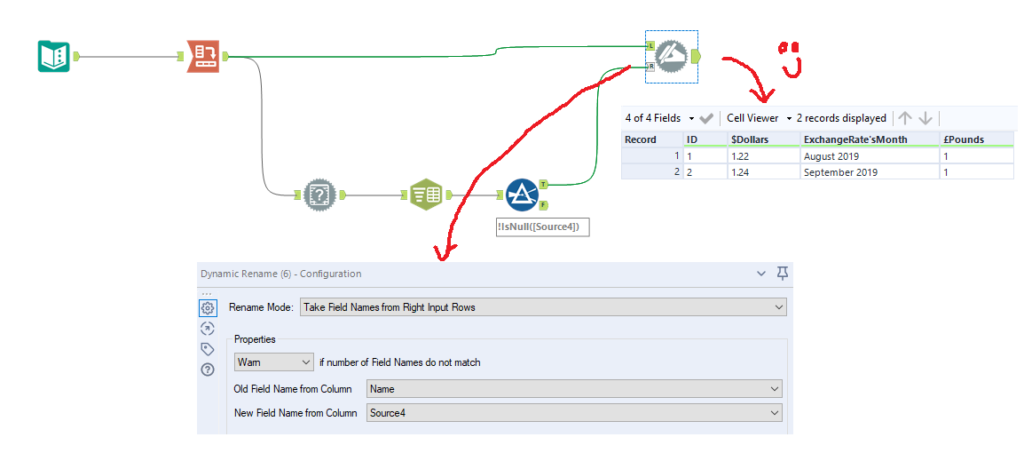
What's even better is that this method works for strings which are only disambiguated by punctuation. For example, if you have the values A+B and A-B, a CrossTab will turn the + and the - into underscores, and then add a 2 at the end of the second field, giving you A_B and A_B2. This can be particularly difficult to fix with some of the other methods where you can't always be sure which one will be the first and which one will get a number afterwards:

Now, there is one caveat: this doesn't work when the aggregation method is set to First or Last. I'm not sure why, but the metadata doesn't record those aggregations from a CrossTab, so that means that the Field Info tool doesn't pick up the original string:

But luckily, we can use the same trick, we just have to add an extra CrossTab. In the new CrossTab, you can use Sum or Concat as the aggregation method, and you can put anything you like in the values for new column section, just as long as the new column headers is set to the same field as the CrossTab tool where you're using First or Last. Then, you can take the field information from the secondary CrossTab and use the same trick to rename the fields from the main CrossTab:
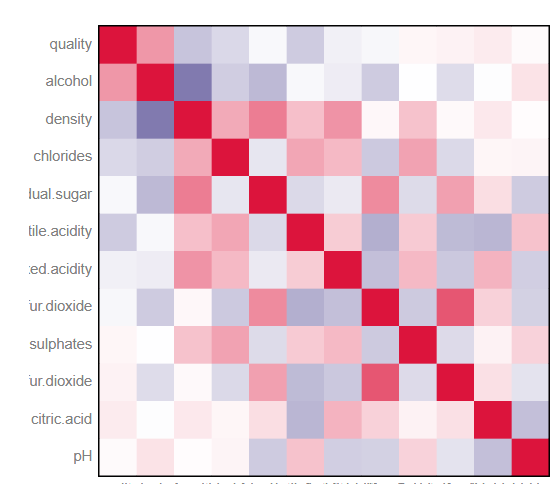
Ideally, Alteryx would make the First or Last aggregations available in the metadata too, but until that gets updated, this little workaround will sort you out. The only downside of this is if your workflow is already really slow due to having loads of data, so a double CrossTab would add to the runtime.
