25 November 2014
Below are my top tips for beginners to help you get the most out of Alteryx and start getting answers in minutes not hours.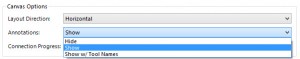

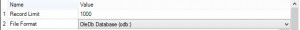
 You’re doing some predictive analysis, you’re investigating the best model and which variables to include, once you’re done it’s tempting to save the module away somewhere and start again elsewhere. However if someone picks up your module they won’t have the full story, so use Containers (drag and drop tools onto them then minimise) and you’ll save all that important investigation in the module so anyone can see it.[caption id='attachment_4489' align='aligncenter' width='189']
You’re doing some predictive analysis, you’re investigating the best model and which variables to include, once you’re done it’s tempting to save the module away somewhere and start again elsewhere. However if someone picks up your module they won’t have the full story, so use Containers (drag and drop tools onto them then minimise) and you’ll save all that important investigation in the module so anyone can see it.[caption id='attachment_4489' align='aligncenter' width='189']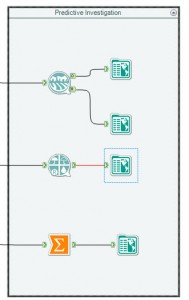 Before Container[/caption][caption id='attachment_4488' align='aligncenter' width='248']
Before Container[/caption][caption id='attachment_4488' align='aligncenter' width='248']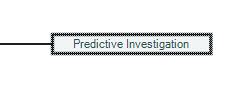 After Container[/caption]
After Container[/caption]
- Turn on Connection progress to see record counts across your workflow
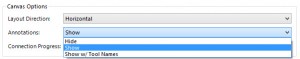
- Use Dynamic Rename to sort out header issues

- Use a record limit or yxdb in your module while developing with databases to cut down load times
- Use Containers to hide and disable investigative workflows
 You’re doing some predictive analysis, you’re investigating the best model and which variables to include, once you’re done it’s tempting to save the module away somewhere and start again elsewhere. However if someone picks up your module they won’t have the full story, so use Containers (drag and drop tools onto them then minimise) and you’ll save all that important investigation in the module so anyone can see it.[caption id='attachment_4489' align='aligncenter' width='189']
You’re doing some predictive analysis, you’re investigating the best model and which variables to include, once you’re done it’s tempting to save the module away somewhere and start again elsewhere. However if someone picks up your module they won’t have the full story, so use Containers (drag and drop tools onto them then minimise) and you’ll save all that important investigation in the module so anyone can see it.[caption id='attachment_4489' align='aligncenter' width='189']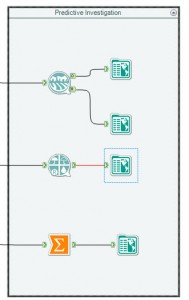 Before Container[/caption][caption id='attachment_4488' align='aligncenter' width='248']
Before Container[/caption][caption id='attachment_4488' align='aligncenter' width='248']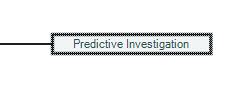 After Container[/caption]
After Container[/caption]- Only keep what you need
- Use Multi-Field Formula to work with many records at once
IF ISNULL([_CurrentField]) then 0 else [_CurrentField] endif
The special _CurrentField_ “field” will work across every field you’ve selected in your dataset and run formula, changing NULLs to Zeros in each instance.- Download the Alteryx CReW Macros
