Hello! I'm Matthew and I've just joined The Information Lab from a company who are very keen on Tableau, but where, for financial reasons, deployment is still a little way off. As a result, to overcome not having Tableau Server, the organisation has moved forward by deploying Tableau Reader to a few hundred users. Of course, I don’t intend to shame them, and the deployment is one of the most innovative solutions seen by The Information Lab, but it can't be described as best practice.
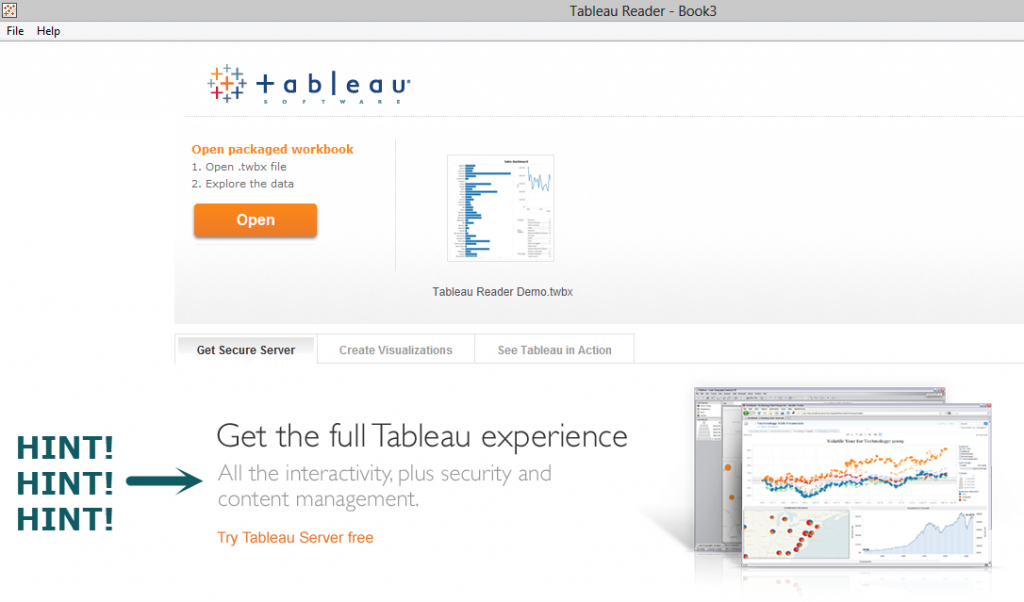
Tableau Server is a wonderful and very powerful part of an organisation’s self-service business intelligence infrastructure, and whilst to some it might seem expensive, for big business it is a crucial component of data visualisation and analysis. Individuals and small organisations, however, might find it more appropriate to have a small number of desktop licences and to share visualisations using Tableau Public or by sharing packaged workbooks with viewers using Tableau Reader.
However, every now and again we do come across companies trying to replicate Tableau Server using a Tableau Reader deployment. These implementations involve sharing packaged workbooks, and the time and effort needed to maintain such an infrastructure could easily cost as much as the hardware and software for Tableau Server itself. So, let us take a moment to consider some of the challenges around using Tableau Reader.
1. All report viewers need to have Tableau Reader installed. Some people probably haven't seen how brilliant your report is and therefore don't understand what they're going to get from installing the software, so won’t bother. Some don’t have administrative rights to install new software on their computer, so they need to put in a request for their IT department to install Tableau Reader, which uses staff resource and takes time, perhaps even being too late to the party.
2. Even if your colleagues do get round to installing the software, many will see the registration form requires an email and back out (or register with false details). Tableau asks for this for many reasons – not least so that you can keep track of what version software people have installed.
3. If you update your version of Tableau Desktop, you have to ensure all viewers' versions of Tableau Reader are updated so that they are capable of reading the file version you made. This might mean a complex and convoluted update process, particularly if you need to get your IT department to roll out an upgrade. Holding back you upgrade to Desktop will mean you can’t use all the shiny new features Tableau are giving you for free on a regular basis!
4. Possibly the most concerning of all is security. For people to be able to see visualisations in Tableau Reader, you need to share a packaged workbook with them. Sometimes (I really hope not), you might email it to them. If you are not encrypting emails, you have virtually no chance of withholding any data you share by email, as it can be intercepted or forwarded on beyond your intended recipient. The same stands for sharing a network folder or using a container service such as SharePoint – if someone can copy the file they are essentially circulating the underlying data without you having any control. Worst of all, imagine someone copying your fantastic data set onto their memory stick, but leaving it on a train! Tableau Server requires people to authenticate when you need to, so you can control who can see what.
5. Once people start making copies, you will probably find somewhere on a network drive repositories of archived published workbooks, comparing data between workbooks rather than using your great dashboard with complex table calculations. You will have no idea which version people are looking at. If someone has made a copy on their laptop so that they can take it home with them, will they remember to replace the copy when you publish an update? Probably not. What’s more, you’re probably having to advertise updates and after a while people will just ignore your emails.
6. You don’t know who is viewing which reports. You might be spending significant time preparing certain reports but nobody is reading them. Alternatively, people might share a packaged workbook with a colleague and you have no idea they even knew about it. With Tableau Server you can see the performance logs on the server and identify which are your most popular reports.
7. With packaged workbooks, it is a manual process to update the data. Tableau Server can handle this for you through scheduled updates, as can Tableau Desktop with direct data connections, but you have to refresh extracts by clicking on a button and waiting for it to run. This means a very early start for you on a Monday if your manager wants the latest data to take to his 9am management meeting.
8. The larger your data extract, the longer updating will take, and the more time you will waste trying to reduce the extract size so that it doesn't take too long to extract, share, or load. With Tableau Server everything is done on the server so you don’t have to worry about this.
9. People with old or low performance computers will find your great report will take a long time to load, because Tableau Reader requires the computer to do the visualisation work rather than Tableau Server. Your report will get a bad reputation for being slow and clunky rather than the real root of the problem – their computer.
10. Report viewers have to be using a computer. So you can forget using that fancy iPad your director takes to every meeting instead of his laptop.
Now this does seem very critical of Tableau Reader – as I mentioned there are legitimate situations in which to use it. However, most of the threats above will impact on your organisation, and the larger the organisation the more resource will be consumed. Can you estimate how much and then relate this to staffing costs? It will soon add up, and will restrict how much time you have to innovate with your reports.
